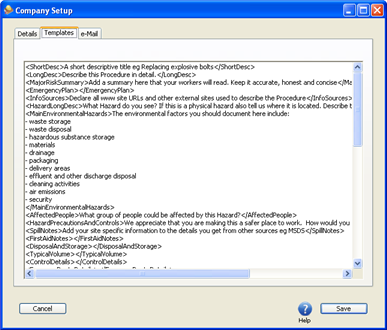Throughout the Risky Business SOS software there are many instances of default text offered to assist the user in deciding what information is needed. It is possible to customize this information across the entire program by editing the Company Template Setup window from the > menu item.
Edit the text in between the tags to change the default text. For example <ShortDesc>A short descriptive title eg Replacing explosive bolts</ShortDesc> is the default text used in the description field of every new Procedure. To change this text simply replace the words between <ShortDesc> and </ShortDesc>. For example you could change the default text to <ShortDesc>A short description</ShortDesc> and then each new Procdure that you create would auto fill the Short Description to "A short description"