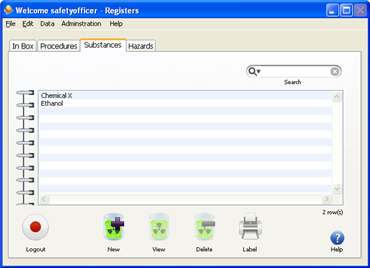The Substance Overview panel is available from the main window by clicking on the Substances tab. Chemical Substances are accessed from the main menu using the list tab. This will list all procedures alphabetically. A search box is available to quickly find a procedure. From this list you can Edit, Print or Delete an existing SOP or Create a new one.
From this window an Admistrator can do the following tasks.
Create a new Chemical Substance
Edit an existing Chemical Substance
Delete an existing Chemical Substance
Print a label for an existing Chemical Substance