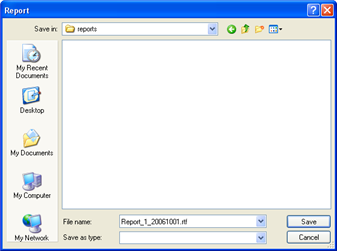Typically the Safety Officer or the Technical User will print out reports on Procedures but it is also possible for the Safety Officer to assign Report printing rights to various users in the Administrative window. Reports do not print directly to a printer but create files on your computer in the following formats.
RTF files that can be opened in Microsoft Word 2000 or newer
Excel files that can be opened in Microsoft Excel 2000 or newer
PDF files that can be opened with Adobe Acrobat Reader (available in future versions of Risky Business SOS)
If you already have the required reading software installed on your computer, it will be opened automatically after the report file has been created. A variety of preinstalled reports are available for Safety Officers which can be used or edited. Custom information about your organization is taken from the Company Setup window of the Administration menu.
There are 2 ways to print from the Procedure window.
Use the > menu item will print a Procedure Report for the selected Procedure
Use the > menu item to select from all available Reports that the current user has permission to use
Using the > menu item may also require additional information that will be requested from the user (for example, a procedure number). This is because additional scripting rules may be used from the reporting window. See the the section called “Reports” for more information on what reports are available and how to edit or create new ones.