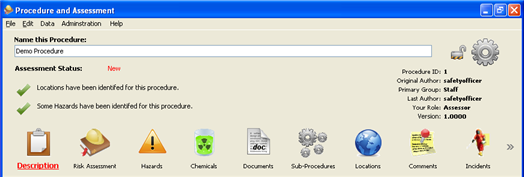Each Procedure has a name, context description, version number and ID number associated to it. The Risk approval status is set under the Risk Assessment icon.
Risky Business SOS has a detailed version tracking process for monitoring the evolution of a Procedure using version numbers.
The version number is automatically incremented when the Procedure is modified. Modifying a Procedure may mean that subscribed users of this Procedure have to read or take action. Modifications that increment the version number by a whole number forces all subscribed Procedures users to revisit this Procedure. Minor modifications are noted via 0.0001 increments and do not trigger a re-visit by subscribers.
Different versions of the same Procedure can also be viewed by clicking on the Version number. More information in the Maintenance chapter.