Whenever there are long lists of items (chemical substances, Standard Operating Procedures, and users for example) there is a search box available in the program windows to quickly help find items in the list. This is a navigation helper when using the software.
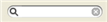
Type in one or more letters of the word that you are searching for and after each letter is entered, search results will be made in the nearby list table. Click the X circle to clear the search box.