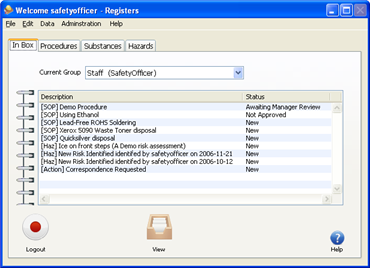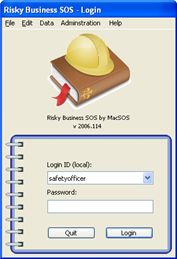Each user of the Risky Business SOS software who has the Login Allowed privilege may use the Login window to access the Risky Business SOS software interface. Each user may have different features available depending on the user's role. For example, a NonTech user will not be able to create new Procedures while the Safety Officer will have this capability.
![[Important]](images/important.gif) | Important |
|---|---|
Always logout from Risky Business SOS via the Exit Menu (Quit on Mac) or the Logout button. Forcing the Application to quit without saving can result in a reduction in the number of re-useable login licences. |
When the Login screen appears, enter in the username of "SafetyOfficer" which is created during the installation of the software.
In the password field, enter in the default password of "so".
Click the button to continue.
You should arrive at the main window of the Risky Business SOS software and see the system Inbox where you are alerted to information needing your attention. If this is the first time that you have run the program or if you are in the demo mode, you should see one preconfigured Procedure called "Demo Procedure" and a Hazard titled "Ice on front steps". From here a user can double click on an item in the inbox or use the menu to continue navigating in the program.