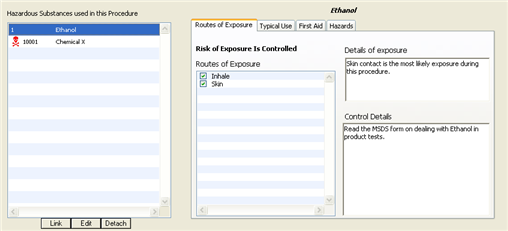Chemicals are any hazardous substance used in the selected Procedure. They can be materials, goods, products, formulations and preparations, ie. whether or not pure or single substances. These substances are managed independently of the current Procedure but one or more substances can be linked to a Procedure. To be used in a Procedure, a Chemical's risk of exposure must be controlled. It is up to the Safety Officer or the Assessor to authorize this.
The following options are available to use Chemical Substances in a Procedure.
Link: opens the Search Substance window to select an existing substance
Edit: opens the selected Chemical Substance for editing
Detach: removes the selected Chemical Substance from the Procedure but does not delete it from the Chemical library
![[Note]](images/note.gif) | Note |
|---|---|
If you want to permanently delete a Chemical from the Risky Business SOS library you need to do so in the Substance Library. |
A Procedure will typically use one or more Chemicals. Each Chemical has its own hazards, first aid, and typical use scenarios associated with its MSDS form. Additionally, each Procedure can create its own risks or unique potential for exposure or spills. The Chemical Use panel manages this information for each Chemical used in the selected Procedure.
The Safety Officer and the Technical User are able to add, delete and edit the information about the Chemicals used in the selected Procedure. When a Chemical is added to the Procedure, the following information is copied from the Substance Library.
Substance name
Disposal and Storage
Spill notes
First Aid notes
When a Chemical Substance is linked to a Procedure, the Administrative user is prompted to add the following additional information concerning the Chemical and its use in the Procedure.
Routes of Exposure
Details of Exposure
Control Details
If the substance will be used in accordance to the MSDS
If the user is confident that the stated risks are controlled
Typical Volume of the Substance
Typical Concentration
Disposal and Storage Specific to the selected Procedure
Information that is marked as read-only is copied from the Chemical Library and can only be edited in the Chemical Library itself. More information on the Chemical Library can be found in the section called “Substances Library”.