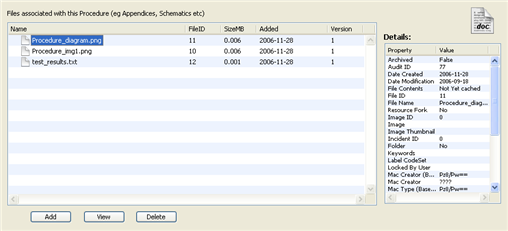The Risky Business SOS software includes a file management system for storing files related to Procedures and Incidents. This panel allows the user to load external files related to the Procedures into the software database for central storage. For example, such files could be scanned certifications or instructions relating to the selected Procedure.
Users with appropriate permissions can Add, View or Delete files here. The Safety Officer, Technical User and Assessor can add and delete files using this panel. Information on the master file browser can be found in the section called “File Browser”.
![[Note]](images/note.gif) | Note |
|---|---|
The Safety Officer has access to the File Browser to see and edit details of all imported files in the database. |
![[Caution]](images/caution.gif) | Caution |
|---|---|
The size of the Risky Business SOS database will be increased according to the files that are added. Be sure that the database is on a disk drive with enough space to grow for your file storage needs. For example if you add 50 1 megabyte digital photos into the database then the database will grow by 50 megabytes. |