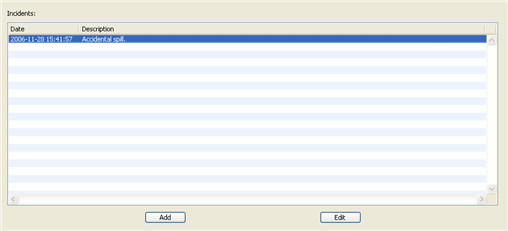Each Incident is listed by the date it occurred in the Procedure Incident panel. Next to the date is the description of the Incident. A Safety Officer is the only user authorized to add or view an Incident. When a Safety Officer adds or views an incident to the Procedure, they will have access to the Incident Management window where additional details can be entered. Additional information on Incident management can be found in the section called “Incident Management”.
To select an existing incident click on its description in the Procedure Incident list and choose the button at the bottom of the window.
![[Tip]](images/tip.gif) | Tip |
|---|---|
Use the Incident browser window to quickly find an existing Incident. |