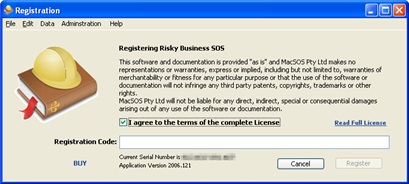After you have installed the software on your computer system(s) you will need to activate each installation with the registration code that you recived from MacSOS Solutions Pty Ltd. Otherwise the software will remain in demonstration mode until the time period has run out. This window is available using the menu > . Enter your registration code in this window.
If you have not purchased a license for Risky Business SOS software you can click the button on the lower left of the window. This will take you to the purchase web page using your default web browser.
![[Important]](images/important.gif) | Important |
|---|---|
Always logout from Risky Business SOS via the Exit Menu (Quit on Mac) or the Logout button. Forcing the Application to quit without saving can result in a reduction in the number of re-useable login licences. |
![[Caution]](images/caution.gif) | Caution |
|---|---|
It is important that you keep a copy of your registration code in case you need to reinstall or move the software to another computer. |