The Risky Business SOS software for MacOSX arrives as a file called RiskyBusinessSOS.dmg that needs to be run on the computer where it will be used. This will install a database for your information and the software required to manage the database. More information on the database can be found in the section called “Database Location”.
The following steps allow show you a typical installation.
Double click on the RiskyBusinessSOS.dmg file to start the installation.
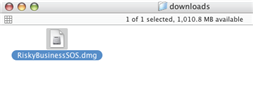
Read the license agreement and if you accept click the "Agree" and then the button to continue. If you do not accept the license agreement click the button to stop the installation.
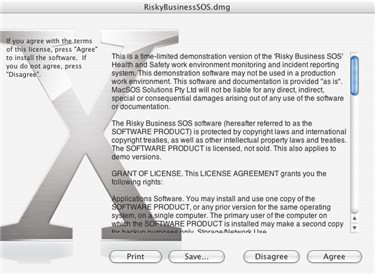
The install package for Risky Business SOS will go through a self check process and then it will mount a virtual drive to your desktop called RiskyBusinessSOS. This drive will auto-open and present you with the actual Risky Business SOS software folders. Wait for the verification to finish.

Once the virtual drive has been verified and mounted to your desktop, it will automatically open for you to finish the installation.

To finish the installation of the software, click and drag the RiskyBusinessSOS folder to your Applications folder. A shortcut link has been provided for you in the same directory .
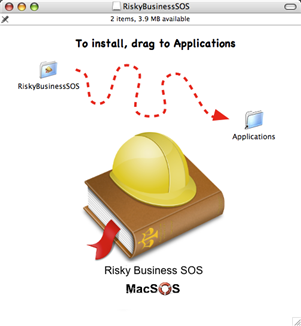
Go to your computer's Application folder and scroll to the bottom (or if it is presented in an alphabetical list, scroll to the R section.)
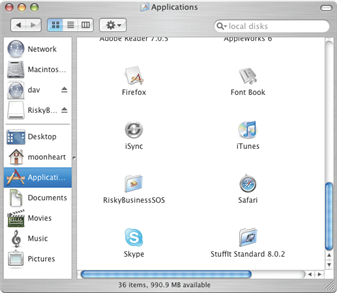
Double click the RiskyBusinessSOS folder to open the folder where you will find the RiskyBusinessSOS program shown below. Double click on the software to launch the program. To run the software in the future you can choose from the following solutions.
always go to the Application folder and then to the RiskyBusinessSOS folder
make an alias of the RiskyBusinessSOS program and put that on you desktop or somewhere else on your computer
click and drag the RiskyBusinessSOS program to your dock bar
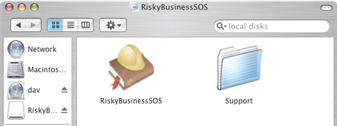
The installation has finished and you can close the virtual drive on your desktop titled RiskyBusinessSOS. Optionally you can either delete the RiskyBusinessSOS.dmg file or save it to another folder on your computer in case you need to reinstall it later.

If you receive any errors check the list below for some common installation issues.
file is corrupted: the file may have become damaged while being downloaded from the Internet. Try downloading the file again.
not enough hard drive space: verify that you have at least 120 megabytes of hard disk space where the software is being installed
insufficient rights to install: your user account on your computer may not have the necessary rights to instal the