Any change to the status of an controlled Hazard will alert the user if the proposed change may affect one or more existing work procedures.
The user can either click the button to accept the change and cause all work Procedures that use the Hazard to be changed to Unapproved status until a Safety Officer can reapprove the Procedure. This choice will cause the affected employees to halt doing the work procedure until it is approved.
The user can also click the button to not save the change. The user then must click the button to close the Risk and then click the button so that the Hazard will be closed, untouched.
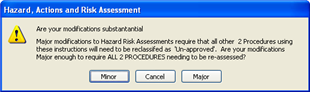
For example, a Safety Officer makes to minor changes to an existing Procedure numbered version 1. Each minor change adds 0.0001 to the version. After the 2 minor changes the version number of the Procedure has become 1.0002. When the first major change is made, the version will become 2.0. If another major change is made then it will become version 3.0.