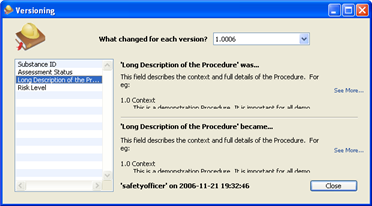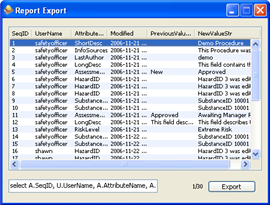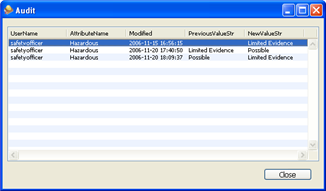By clicking on the version number of a Procedure, Chemical Substance or Hazard, it is possible to view each previous version and what has changed.
 | 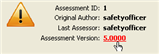 |
| Chemical Version Access | Hazard Version Access |
 | |
| Procedure Version Access |
After clicking the version number of a Procedure or Hazard, the Version Viewer window will appear. A drop down box titled "What changed for each version?" is available to select all previous versions of the current Procedure. By selecting a version, all changes that were made for the selected version are shown on list on the left side of the window.
Clicking on each item in the list allows you to see the previous value of the changed item and what it was changed to.
Procedures, Chemical Substances and Hazards can also export all history changes to a tab delimited text file. Simply open a Procedure or Substance and then click on the > text menu.
Procedures, Chemical Substance and Hazard fields can also show all history changes in the active field. Simply open a Procedure or Substance, click in a field (text field, checkbox, or drop down list) and then click on the > text menu.