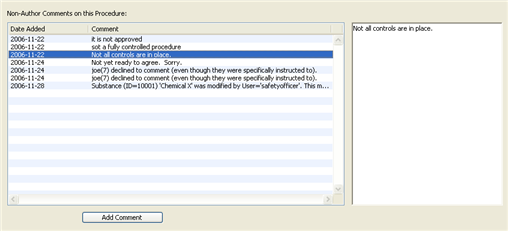Anyone except the Substances Only user can leave comments in a Procedure. The user simply needs to open the selected Procedure for reading or editing and goto the Comments panel. There they can add new comments or read existing ones. Safety Officers can additionally see these comments either by printing a report which includes comments or by going to the > panel and clicking on the tab. The tab of the User panel will show all notes/ comments written by the selected user.
![[Note]](images/note.gif) | Note |
|---|---|
Comments are typically anonymous unless included in a specific purpose such as reporting on an Incident. |