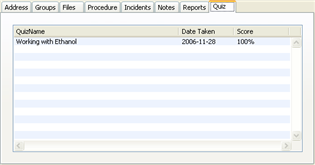Anyone except the Substances Only user can take a quiz. To take a Quiz, the user goes to the > > menu item and chooses a quiz from the list of all available quizzes. Only the Safety Officer can make a quiz. Configuration windows for managing quizzes can be found in the section called “Quizzes”.
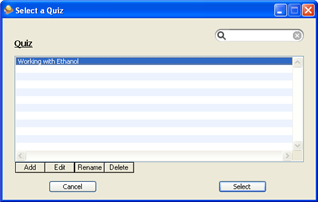
If a Quiz is associated with a particular Procedure then at the end of viewing that Procedure the user will be asked to take the Quiz. A user can always choose to cancel a quiz by clicking the Cancel button. A quiz that is successfully passed will be recorded in the > window under the tab.