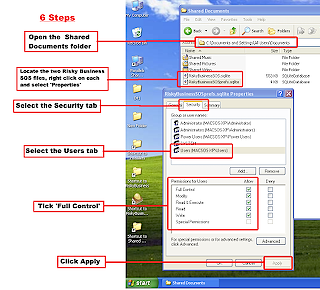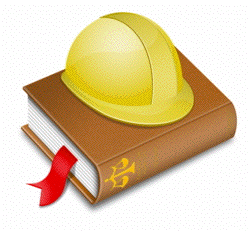We discovered a little quirk with the post-installation configuration of v2007.031 of "Risky Business SOS" on Windows XP. The problem is that Risky Business SOS may complain when launched that it can't read a required file. What happens is that XP has not allowed us the correct permissions to open one of our own required files. This only happens if you aren't the administrator on your own computer.
v2007.041 does not have this problem.
The fix is to allow 'Full Control' on the two files that "Risky Business SOS" needs.
I hope the image below is sufficient for you (or your IT department) to configure the XP permissions. If not please email me and I'll call you directly and talk you through the steps over the phone.
Best Regards
Dr Gerard Hammond, MacSOS
6 Steps:
1) Open the Shared Documents folder
2) Locate the two "Risky Business SOS" files and, In turn, Right click on each Risky Business SOS file and select 'Properties'.
3) Select the 'Security' Tab
4) Select 'Users'
5) Tick 'Full Control'
6) Click 'Apply' and repeat for the other "Risky Business SOS" file.
"Risky Business SOS" is now operational for all users on your PC.