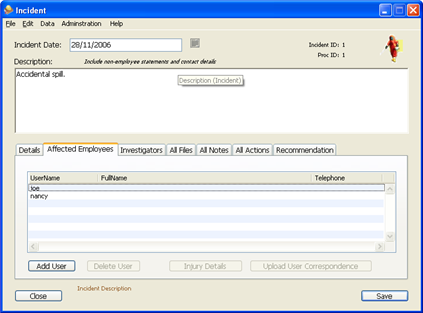This is a list of employees involved in the Incident. Each employee affected by the Incident has additional details about any injury they might have sustained. This list will only show the User Name, Full Name and Telephone number. By selecting any listed user additional buttons will appear to Delete the selected user, to see the Incident Details or to upload User Correspondence for the selected user.
If you click the button to include a new user to the Incident, you will be presented with a list of existing users to select from. Once the user has been added you will be able to access the User Injury & Details window to record details about the employee's injury or involvement in the Incident.
![[Note]](images/note.gif) | Note |
|---|---|
A user does not need to be injured to be included in the Incident report. Simply being a witness to the Incident or involved in a dangerous incident is also a valid reason to be included in the report. |