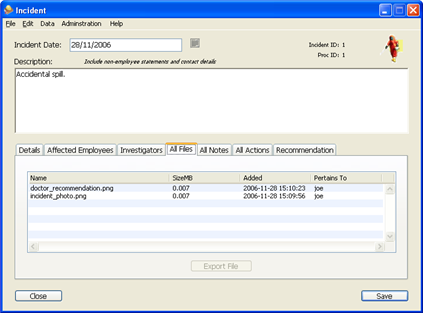External documents associated with the Incident can be stored in the Risky Business SOS database. The Safety Officer can upload or export these documents from the Incident Files panel in the Incident window. Documents that are already loaded will be listed here with the following information. Information on the master file browser can be found in the section called “File Browser”.
Name: the name of the file
Size: size of the file in megabytes
Added: the date the file was added
Pertains to: the particular user that this file is about, if any
![[Caution]](images/caution.gif) | Caution |
|---|---|
The size of the Risky Business SOS database will be increased according to the files that are added. Be sure that the database is on a disk drive with enough space to grow for your file storage needs. For example if you add 50 1 megabyte digital photos into the database then the database will grow by 50 megabytes. |
These files can be also viewed from this window or from the File Browser window which is accessible under the Data > Documents menu item.