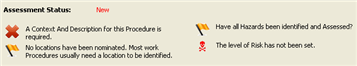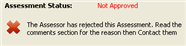During the creation and updating of a Procedure, unfinished tasks are shown at the top of the Procedure window. There are 3 colors of flags that can appear. Clicking on a flag will highlight the area that is unfinished.
Red X: specified tasks are not complete
Yellow flag: specified tasks might need your attention
Green check: specified tasks are completed
Red danger skull: some chemical substances or hazards are uncontrolled
Below are examples of the different status alerts that you might see while editing a Procedure.