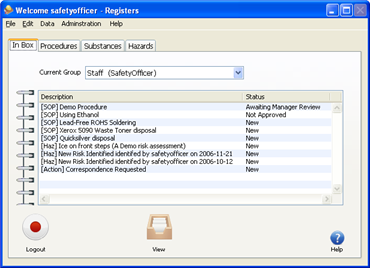The Risky Business SOS software helps alert users to unfinished business. The first screen that any user will see after logging in is the Inbox panel. This will show a list of all items needing the attention of the user. Double clicking on itmes in the list or clicking once to select an item and then clicking the button will take the user directly to the item needing attention.
Below is a list of items that might appear on the Inbox list.
Procedures needing to be approved, assessed or reviewed
Hazards that need to be controlled
Chemical substances that need to be controlled
Additional task alerts are available in the Procedure window, under the assessment status.